Installation
After purchase and download the Mollie Payment Gateway for the Teachify LMS, you should find a directory name Mollie after unzip the package plugin which you downloaded besides documentation directory. Upload it to the Teachify LMS root > app > Plugins directory. Your Directory structure should look like below.
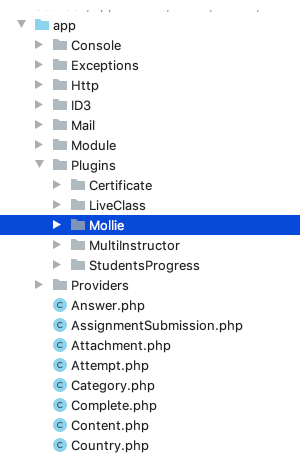
After upload the plugin, activate it by following steps.
- Log in to Teachify LMS as Admin.
- Go to Admin Panel > Plugins > All Plugins.
- Locate the Mollie Payment Gateway
- Click Activate.
Your Plugin should be activated within a moment. After activation, you will see green background of the activated plugin.
Usage
Before Start accepting payment via Mollie Payment gateway, you need to set API Key to the mollie payment gateway settings. Go to Settings > Payment Gateways from the admin panel, select Mollie and set the API key which you got from the Mollie website.
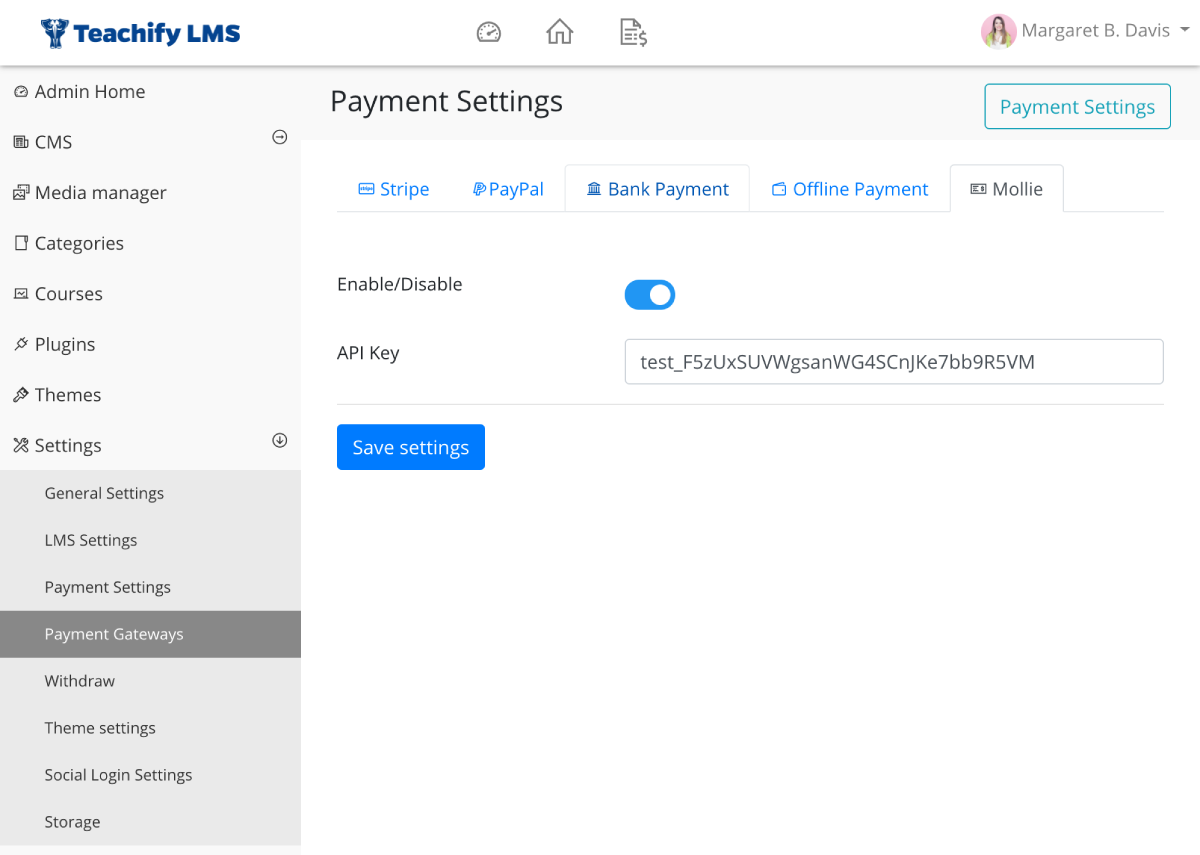
Enable Mollie and set API key, Save Settings before leaving this settings page. All set, you are ready to receive payment.
Pay with Mollie
After all set from the Mollie settings page. Your Mollie Payment gateway is ready to start operation, now customers can pay from the checkout page using Mollie.
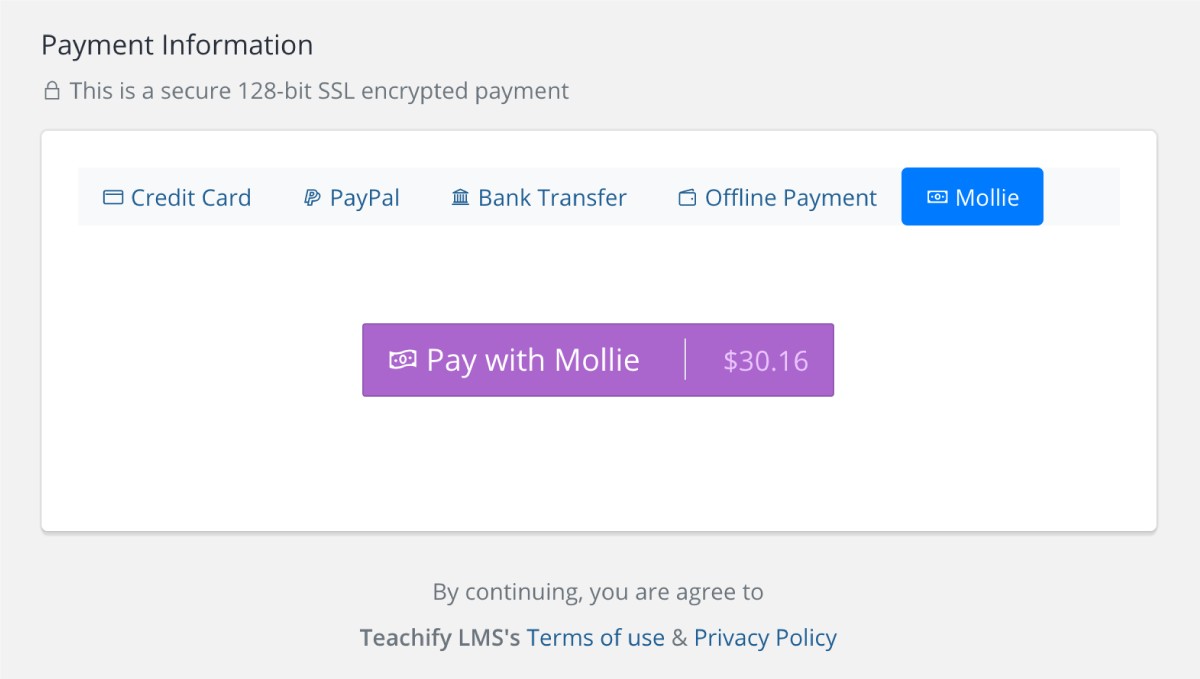
At the checkout page, customers can select Mollie from the Payment Information section. By clicking on the Pay With Mollie Button, the customer will redirect to the Mollie website to complete the payment, and it will automatically redirect the payer to your LMS website, at this stage, if payment was successful, the student will be enrolled automatically to his desired course.
Payment Methods
Credit cards:
- VISA (International)
- MasterCard (International)
- American Express (International)
- Cartes Bancaires (France)
- CartaSi (Italy)
Debit cards:
- V Pay (International)
- Maestro (International)
European and local payment methods:
- iDEAL (Netherlands)
- Bancontact (Belgium)
- ING Home’Pay (Belgium)
- Giropay (Germany)
- EPS (Austria)
- Przelewy24 (Poland)
- SOFORT banking (EU)
- Belfius (Belgium)
- KBC/CBC payment button (Belgium)
- SEPA – Credit Transfer (EU)
- SEPA – Direct Debit (EU)
- Gift cards (Netherlands)
International payment methods:
- PayPal (International)
- Paysafecard (International)
