This is the place where we will build a course using Teachify LMS course builder. Previously we added/modified course information. Now we will build the course by adding course sections/lectures/quiz/assignments.
What is the Difference Between a Section and a Lecture in teachify lms?
To add content to your eLerning course, you’ll need to add sections and lectures. A section is a group of lectures, where are lectures contain informational units that comprise text, files, video, images, and/or quizzes, assignments. Both sections and lectures can be created and modified in your course’s Curriculum section.
In general, sections focus on a particular theme or concept. Lectures can be used to break down the theme or concept and explain further. There is no limit to the number of sections and lectures that you can create—it’s up to you to determine the best way to structure your course curriculum.
create a section
- Log In and go to instructor dashboard
- Create a course
- Go the curriculum tab from the edit course
- Click New Section Button
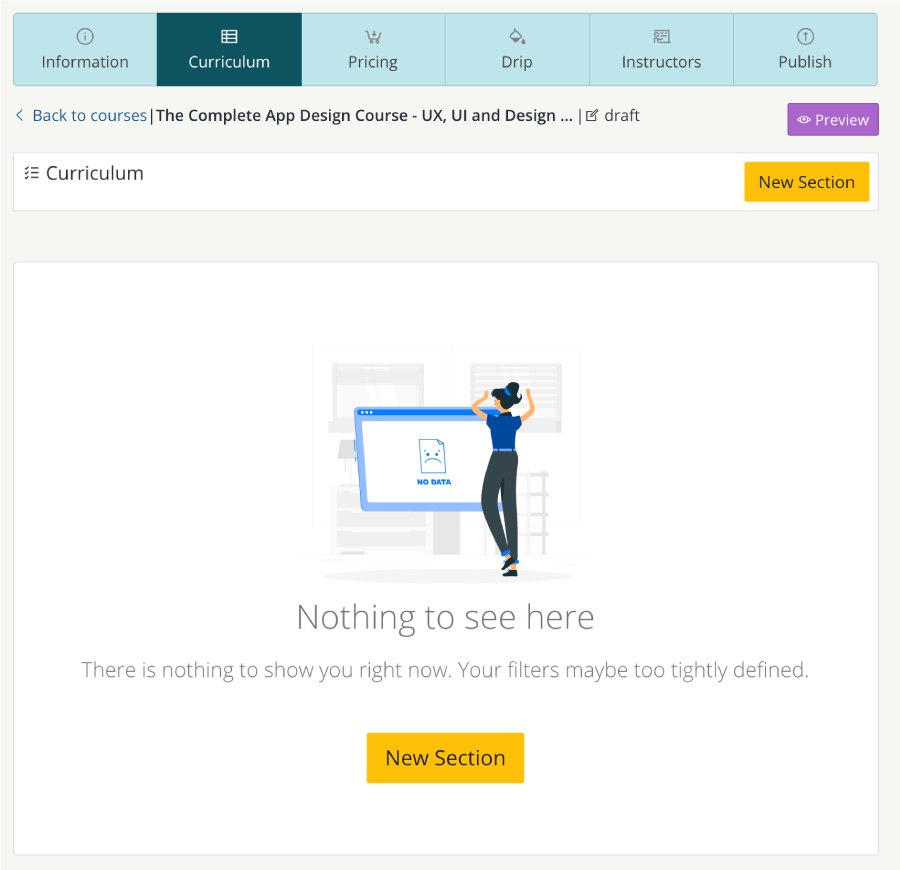
- By clicking the new section, you will get a new section input form, write section name on that input box.
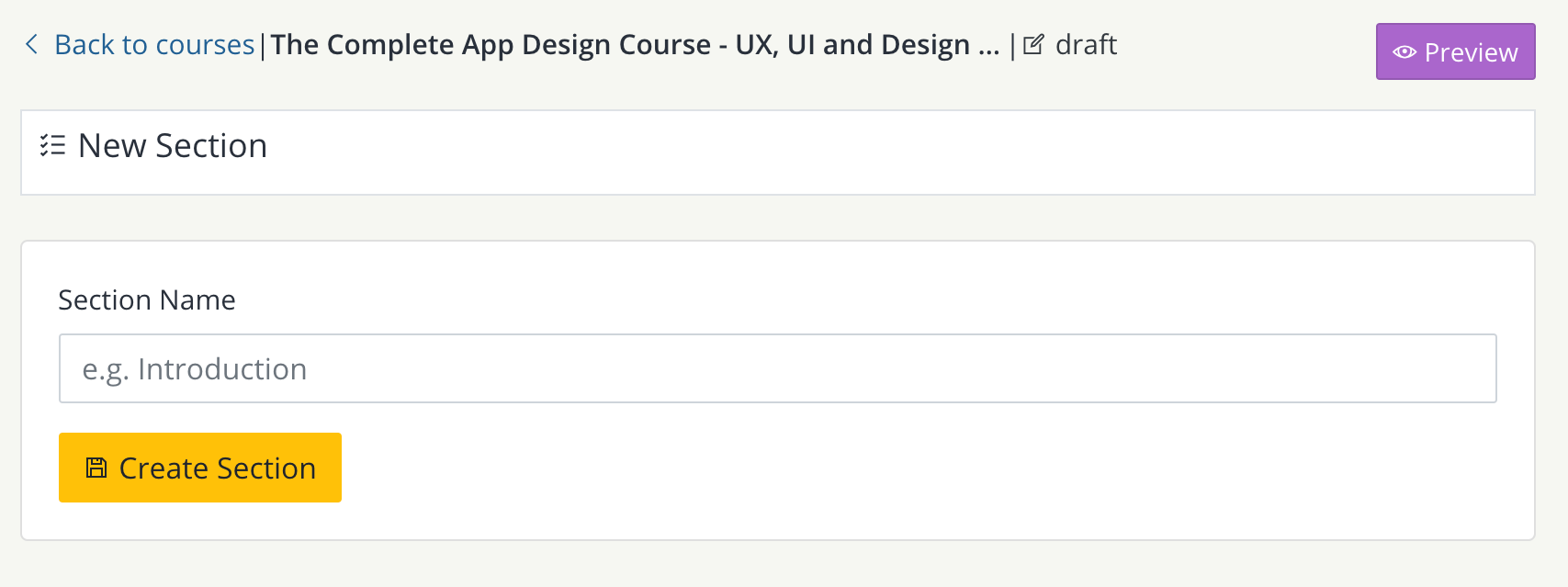
- After inputting a Section Name, click Create Section. The newly added section will now appear on the curriculum page
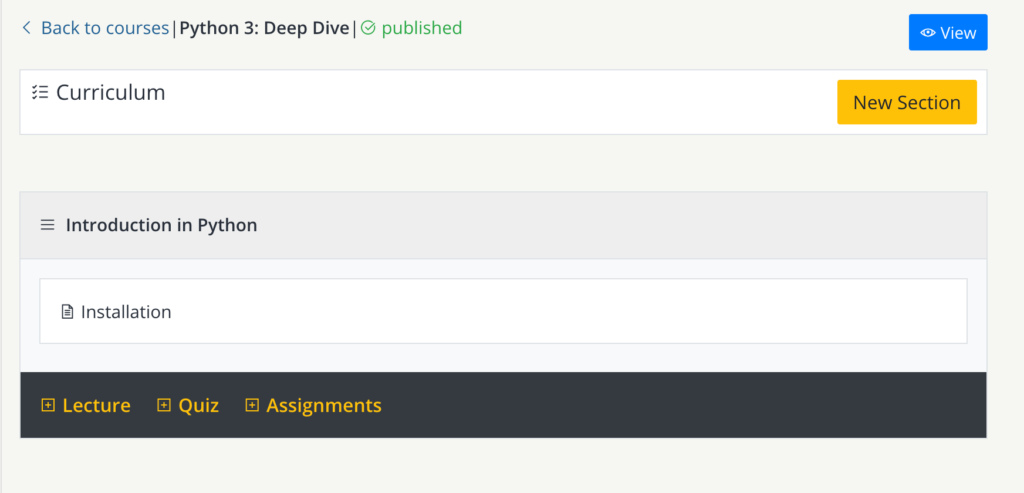
Create Lecture
To create a lecture within a section, click on the + Lecture button. You will get new lecture input area where you can add your necessary information related that specific lecture.
You add a variety of content to your lectures to further enrich the learning experience of your students. We will show you how to add and arrange content to course lectures in the next article.
