You can provide elaborate information at the information tab in course edit page. While creating course, we filled few basics data, we will fill more data related course.
- Write course title, max length of 120 characters
- Write a short description, max length of 220 characters
- Description
- What will students learn in your course?
- Course requirements
- Upload a beautiful clean course thumbnail. The thumbnail will represent your course and a great thumbnail help you reach your course to more audience.
- Upload an intro video and show what are you providing in your course.
- Select course level, category, and topic
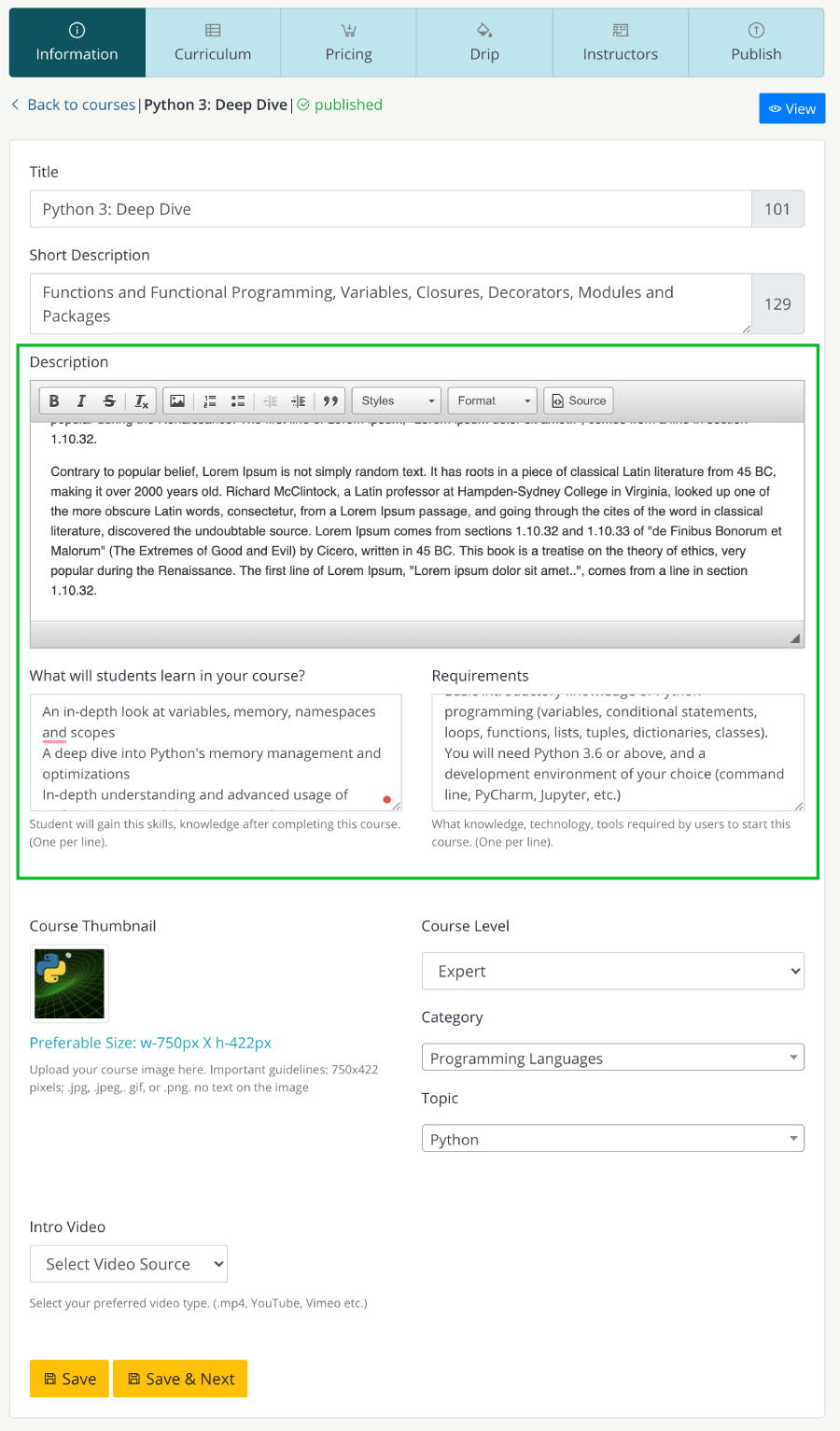
Green marked data we can provide on the course information page. Click the Save button to save that information or click Save & Next button to go course curriculum page where we will build course content.
